There are many reasons that someone would want to hide their identity. The reason can be making a surprise call, or a threat or any prank calls being played with your family or friends. You can also choose to randomly call people just to tease them with a private number so you just want your number to stay private and secret to confuse the next person. Or simply you just don’t want the person to know that you are calling from your number with shown identity.
It is very easy to make your phone number private on devices like Android and the Apple phones. In this article, we will discuss easy ways to make phone numbers private for calling or contacting anyone. Carry on reading further to know more.
How to Make Phone Number Private on Android & iPhone?
This method works on all type of phones, such as an Androids, or iPhones, and even on the landlines in the US. It is a very simple and effective technique. to make your phone number private as well as invisible on the display of the receiver; you just need to use a special code.
Here is the way to make your number private with a code:
- You need to Dial *67 before the number you are trying to call.
- You can test this with a friend first to confirm the method. For example, If their number is 444-3333, you need to dial *674443333.
- You can check your friend’s phone screen and see if there is a caller ID or not. It should show up as an Unknown or Private number on their screen.
- For making any long distance calls, you must add a 1 and the area code after code 67. For example, if the number is 444-3333, you should dial *6713324443333, where (332 is the New York City area code).
Ask Your Cell Phone Carrier to make the Number Private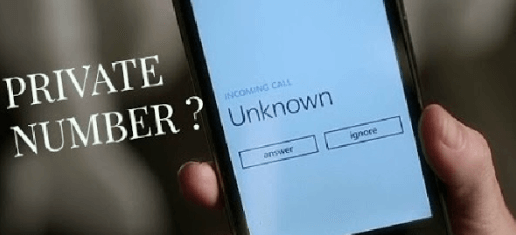
The other option that you can go for is ask the service provider for your network to make your number private. All of the major leading service providers offer this option to their users, including Verizon, Sprint, T-Mobile, and AT&T, etc. You can call your service provider and ask them for help, or you can visit their official websites for more information related to this stuff. Usually, the service providers do not charge any charges for making your number private. You can have this feature enabled on your network permanently. You can also enable this by yourself if you simply dial 611. When you have dialed 611, you won’t have to use the *67 code anymore before entering a number.
After you have got to enable this feature on your network, you can switch back to the simple number display too, for example, when calling a friend or someone from your family. You have to simply enter *82 before the number that you are calling to have your number displayed.
Making Number Private on the Iphone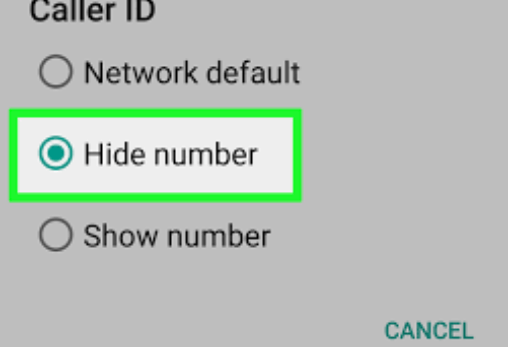
The iPhone is known for being safe and secure device, and it has a built-in option for hiding your phone number when you make a call. Entering a specific code before the number each time you call someone can be bit rough for you, so you can enable it permanently on your iPhone to save your time each time to make a call. In order to do this, you can follow these steps
- First of all, go to the Settings on your iPhone.
- Scroll down until you find the Phone option and tap on it.
- Then click the Show My Caller ID.
- And move the slider to the left to hide your Calling ID.
After that step properly is taken, now your phone number will be private by default. Remember that Verizon users don’t have this option available, so keep that in your mind. You can enter the *82 code to temporarily show your calling ID. You can also follow the same steps to enable the “Show My Caller ID” feature back, and you can unhide your number.
Making Phone Number Private on Android
Android devices are considered to be the smartest devices with loads of functionalities in them; from which one of them is the option to keep the phone number private when you make a call to someone. All of the latest androids advanced mobiles have this feature for most of the brands. Follow the steps below to make your number private on Android at all times:
- First of all, go to Settings on your Android phone.
- Then choose More Settings or any such option available depending on your phone model.
- Then choose the Caller ID.
- Move the slider next to Hide Number to on.
In case if you want to make your number public again, you can simply follow the same steps and disable the hidden number first. You can also enter the *82 code to show your caller ID to the person you are calling is not picking up.
And one last thing to mention, maximum caller ID private for the numbers is 900 numbers, including 911, and toll-free phone numbers. You have to also notice that there are some third-party apps that can reveal your private identity too.
Conclusion
In this discussion, we discussed how you could make your number private from multiple methods. Such as for devices like iphone or Android. If you have any questions, feel free to contact us or leave a comment. And you can also review this post with feedback to our email provided.
We hope this info was helpful.
Also Check:
- How to Rip YouTube Video [Android, iPhone, Mac, Windows]?
- Data Recovery Software For Android Internal Memory Free
- [Easy Method] How to Reset iphone to Factory Settings
- How to Erase an iPhone [2 Ways]
FAQ’s
1. Why is my number private?
Turn Off the Caller ID; this will cause your number to show up as a private or blocked number on the iPhone call display and any other caller ID systems. Check with the phone company or test the features by calling someone you already know before using it if it is critical that your number is private
2. How can I contact celebrities with private numbers?
If you really want to contact famous celebrities, you can start by following them on their social media accounts. For example, you could follow the celebrity on Facebook and then send a message on their page directly by using the message option followed by their account name.
